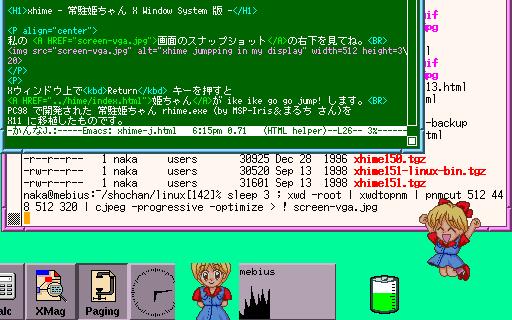
Xhime jumping in my display
... Please see right bottom cornner.
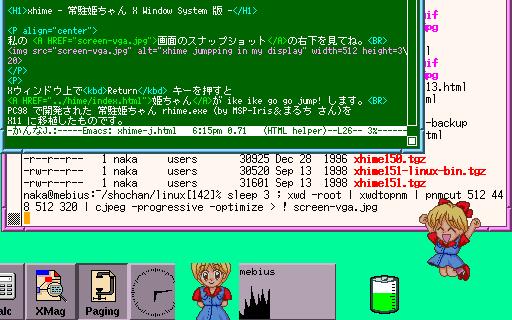
Original "Resident Himechan; rhime.exe for PC-9801" is written by MSP-Iris and Maruchi. "Xhime for X Window System" is written by Shochan.
Another Platforms:
-------------------------------------------------------------------------
Title : xhime version 1.51 - Himechan for X Window System
: (including rh110.xhm - animation data for xhime)
Author : Shoichi-NAKAYAMA (shochan @ tcp-ip.or.jp)
Original : "Resident Himechan Ver1.10 for PC98" by MSP-Iris & Maruchi
Requirement : X Window System
: This software has been tested in the following platforms:
: FM-TOWNS II UG Linux 1.2.0 / X11R6(XFree86)
: Sun3, Sun4 SunOS 4.1.2 / X11R5
: Sun4 SunOS 5.x (Solaris 2.x) / X11R5
: HP-9000 HP-UX 9.04 / X11R5
URL : http://www.tcp-ip.or.jp/~shochan/linux/xhime.html
Distribution : Only if it is not sold for profit. (see: COPYRIGHT NOTICE)
-------------------------------------------------------------------------
# $Header: /home/naka/xhime/xhime1.51/RCS/xhime.doc,v 1.11 1998/09/08 16:09:40 naka Exp $
Imakefile Imakefile for imake
Makefile.std Makefile templete
rh110-doc.euc "Resident Himechan" document (Japanese, euc-kanji)
rh110.xhm animation data of "Resident Himechan"
xhime-doc.euc document (Japanese, euc-kanji)
xhime-hed.euc brief readme (Japanese, euc-kanji)
xhime-man.euc manual page (Japanese, euc-kanji)
xhime.c c program
xhime.doc this document
xhime.hed brief readme
xhime.man manual page
xmkmf
which Will generate a Makefile from the Imakefile. Then type
make
If this doesn't work, you can copy Makefile.std to Makefile.
Edit the Makefile and specify where the X11 includes,
X11 libraries, X11 binaries, and X11 manualpages are on
your particular machine. Then type
make
If make goes through, run 'make install' to install xhime.
To install manual pages, run 'make install.man'
DEFINE MACROS:
SHAPE : Use shape extension.
XSYSV_SIG : System V signal() (e.g. IRIX, SunOS 5.x, Linux etc)
NO_SIGACTION : Don't use sigaction().
XHIMEDAT_PATH : *.xhm data path (e.g. /usr/X11R6/lib/X11/xhime )
xhime [<options>] [<filename.xhm>]
<filename.xhm> specifies the animation data. The default is
``rh110.xhm (Resident Himechan; IkeIke gogo jump!)''.
If - is specified as the filename, standard input will be used.
options are:
-help Print usage message and exit
-display <host:n> Specify the host and display number
-geometry <+X+Y> Specify the geometry
-key <keyname> Specify the keysym of the special key
-nokey Don't check for the special key
-noshape Don't use shape extension
-bg <color> Specify the background color
[-N | -B | -D] Draw in normal, brighter, or darker colors
-<state> Specify the action state
-use_wm Use window manager
-audio <audiofile> Specify audio file
[-audev <dev>|-aucmd <cmd>]
Specify audio device or command
-showaudio the same as ``-aucmd showaudio''
-biff Enable biff feature
-file <mailfile> Specify the mail file
-update <sec> Specify the mail polling interval
-nobell Don't ring the bell when mails arrive
You can drag the window by pressing the left mouse button.
Clicking the center button raises the window.
Clicking the right button terminates xhime.
Copyright (C) 1994-1996,1998 `Shochan' Shoichi-NAKAYAMA
Copyright (C) 1994 MSP-Iris(ORIGINAL:`rhime.exe for PC98')
Permission is granted to any individual(esp. Himechan fan :-) to use, copy, or redistribute this software so long as all of the original files are included unmodified, that it is not sold for profit, and that this copyright notice is retained.
The author assumes no responsibility for damages as a consequence of use of this software.
bash# whoami root bash# cd /var/tmp; bash# ls xhime151-linux-bin.tgz xhime151-linux-bin.tgz bash# /sbin/pkgtoolSelect the "Current: Install packages from the current directory".
bash# whoami root bash# cd /var/tmp; bash# ls xhime-1.51-2JRPM60.i386.rpm xhime-1.51-2JRPM60.i386.rpm bash# rpm --install xhime-1.51-2JRPM60.i386.rpm
make' in the port directory.
If make goes through, type 'make install' to install xhime.